Learning how to type, two or three times
In the Spring of 2018 I decided I would learn how to properly touch-type. Prior to that I typed using no particular formal technique, some combination of looking at the keys and muscle memory built up by using a computer all my life. Maybe I decided to learn touch-typing to kill time in my senior year classes at Temple, or maybe I felt bad for typing “wrong” all these years. More likely I just wanted to get a high score on typeracer.com because I’m competitive. I’m also a software engineer and typing fast means I can get more done, right?
If you’re not familiar with touch-typing, the concept is pretty simple. Certain fingers are used to press certain keys on the keyboard, and never anything else. This consistency helps the typist to avoid making mistakes, and makes the system easy to remember. You don’t ever have to think, it just becomes muscle memory since you type the same words exactly the same way every time. I used this handy chart to help me remember which fingers to use where:
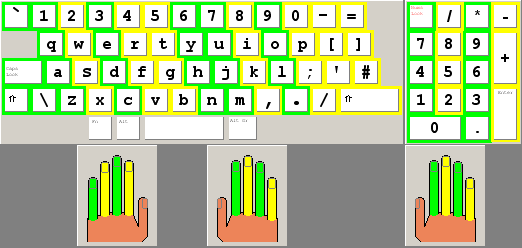
So I started practicing every day, sometimes playing tens of races in a day to improve my accuracy and speed. I payed careful attention to typing “correctly”; after all “perfect practice makes perfect”. Initially my speed was quite low, around 30 words per minute. I could previously type around 70 with my “imperfect” technique, going at less than half my previous speed was dissapointing for a while. It didn’t take me very long to improve and meet my old speed after consistent practice. Eventually I surpassed my old speed, averaging over 80 WPM by the time I stopped practicing on typeracer.com and regularly able to hit 100+ WPM on easy passages. To put this in perspective, that’s faster than 90% of the users on typeracer.com.
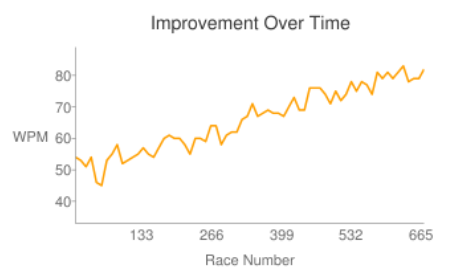
What’s the takeaway here? Well I think that learning to touch-type is a completely worthwhile effort, at any age. I no longer look at the keyboard at all when I’m typing, and the keyboard no longer feels like a something that’s in my way and slowing me down. Now the keyboard is an extension of my body, and the words can flow effortlessly from my fingertips. Yeah, that’s waxing poetic maybe but I’m definitely less frustrated by this anachronistic brain-computer interface than I used to be.
“But Brandon” I hear you say, “you only learned to type once, what about the two or three other times”? Well I’m glad you asked because there’s a deep dark rabbit hole of alternative keyboard layouts that I’m about to tell you about.
The “standard” (or rather, most common) keyboard layout in the US is the ANSI QWERTY layout. It evolved over decades from typewriters, seeing some keys added or removed over time but the core layout remains recognizable even going back to the turn of the previous century (1900, to be clear). Over the years folks have come up with various alternative layouts in attempts to overcome various shortcomings of the QWERTY layout, whether they relate to ergonomics or typing efficiency etc. Some of these layouts include DVORAK, or COLEMAK, to name some of the more popular ones.
I didn’t bother to learn one of these popular layouts, because that would be too sensible right? Instead I had to build a custom keyboard of my own, with my own layout! Actually, the keyboard(s) I built didn’t deviate drastically from the standard QWERTY layout, because I didn’t want to completely destroy the muscle memory I had built so painstakingly over the year. Instead I focused on optimizing editing performance via layer keys, since editing is a much larger part of my day-to-day job than just typing a lot of text.
Enter the function layer, and “arrow keys on the home row” which is certainly not a creation unique to me but wow does it make editing text & navigating documents a breeze. Specifically this is the layer layout I’m referring to:
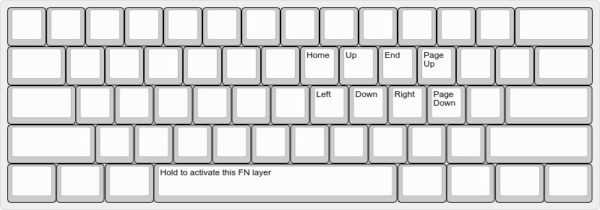
On my keyboards, this layer is activated via a thumb key (such as holding spacebar, or an actually dedicated function key there). You can probably see the utility of this feature immediately, and frankly I think it should be a standard feature on all keyboards even if they keep dedicated arrow keys as well.
More recently than that, I’ve started using a 44-key keyboard. Transitioning to a keyboard this small is not for the faint of heart, and I even find myself questioning the decision regularly. The learning curve for such a small layout with liberal use of layers and some keys requiring well timed double-taps or triple-taps is not small; it took about four weeks for me to regain my speed after using this keyboard all day every day. That said, the desk space savings is nice and never having to move my hands away from home-row for anything is especially nice. That said, a keyboard like this probably shouldn’t be your first step away from the norm.
I learned a number of things over these past few years of experimentation. The most valuable lesson is that one should absolutely learn to touch-type. If nothing else, it will improve your speed, accuracy, and mental flow when using a computer. The next lesson is that once you start looking at keyboard alternatives, you’ll never be satisfied. There are pros and cons to each keyboard layout, and the most important factor is that you get comfortable with whatever you’re using and don’t seek perfection. Finally I observed first-hand that it’s pretty easy for a person to keep two or three slightly different keyboards in their muscle-memory simultanously. I don’t have any trouble switching between a standard keyboard, or any of the various different keboards I’ve built. I expect it to be more difficult to keep drastically different layouts in muscle memory like QWERTY + DVORAK, but I have read accounts of people doing exactly that so don’t feel discouraged from experimenting.


