SSD: A worthwhile upgrade for an aging laptop?
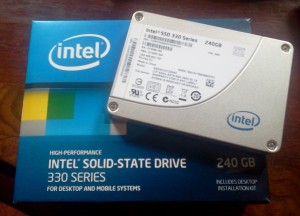 I’m still using an HP DV6227CL from 2007 for my school work and otherwise mobile computing, and it goes without saying that there have been considerable improvements in technology since then. With its old 5400 RPM laptop hard drive and unimpressive hardware, some would become rather impatient waiting for programs and files to load. However, new laptops are expensive and I couldn’t really see any compelling reason to buy one given that my time-tested notebook meets all of my needs. However I do like it when things are as fast as they can possibly be, and given recent price drops in SSDs I decided that might be a worthy upgrade for this old machine. I snagged a 240gb Intel 330 SSD from Newegg for $139.99 on sale, not bad!
I’m still using an HP DV6227CL from 2007 for my school work and otherwise mobile computing, and it goes without saying that there have been considerable improvements in technology since then. With its old 5400 RPM laptop hard drive and unimpressive hardware, some would become rather impatient waiting for programs and files to load. However, new laptops are expensive and I couldn’t really see any compelling reason to buy one given that my time-tested notebook meets all of my needs. However I do like it when things are as fast as they can possibly be, and given recent price drops in SSDs I decided that might be a worthy upgrade for this old machine. I snagged a 240gb Intel 330 SSD from Newegg for $139.99 on sale, not bad!
If a performance improvement is all you’re looking for, any SSD will be miles ahead of a standard 5400 RPM drive. This particular laptop is limited by its SATA I interface, which caps read and write rates to about 133 MB/s. That said, the perceived difference between this SSD and the old drive is unmistakable. Programs load nearly instatly, and boot times are measured in seconds rather than minutes. An SSD only affects file access speeds, so it won’t make games run at higher framerates if your GPU or CPU is slow (mine is pretty archaic). It will however improve OS responsiveness, as well as file and application load times. Since I’m primarily using my laptop for school work, programming, and occasionally light gaming, my workload is greatly benefited by an SSD.
One of the biggest considerations I had for buying an SSD was the potential for battery life improvement. Some SSDs are toted for incredible power savings, while some are more power hungry than their mechanical counterparts. In order to settle this questions in my particular case, I wrote a Linux script to test the battery drain with a simulated user load. The results of my test show that the Intel 330 SSD in my laptop consumes about 15% less power than the 5400 RPM hard drive it replaced. This doesn’t result in extended battery life beyond perhaps a few minutes, but the performance enhancement allows me to do more in the same amount of time.
Whether upgrading an old laptop or buying a new is a better option for you depends on what you’re using it for. This upgrade has breathed new life into my laptop, and it exceeds all of my current needs such that I won’t need a new one in the near future.

